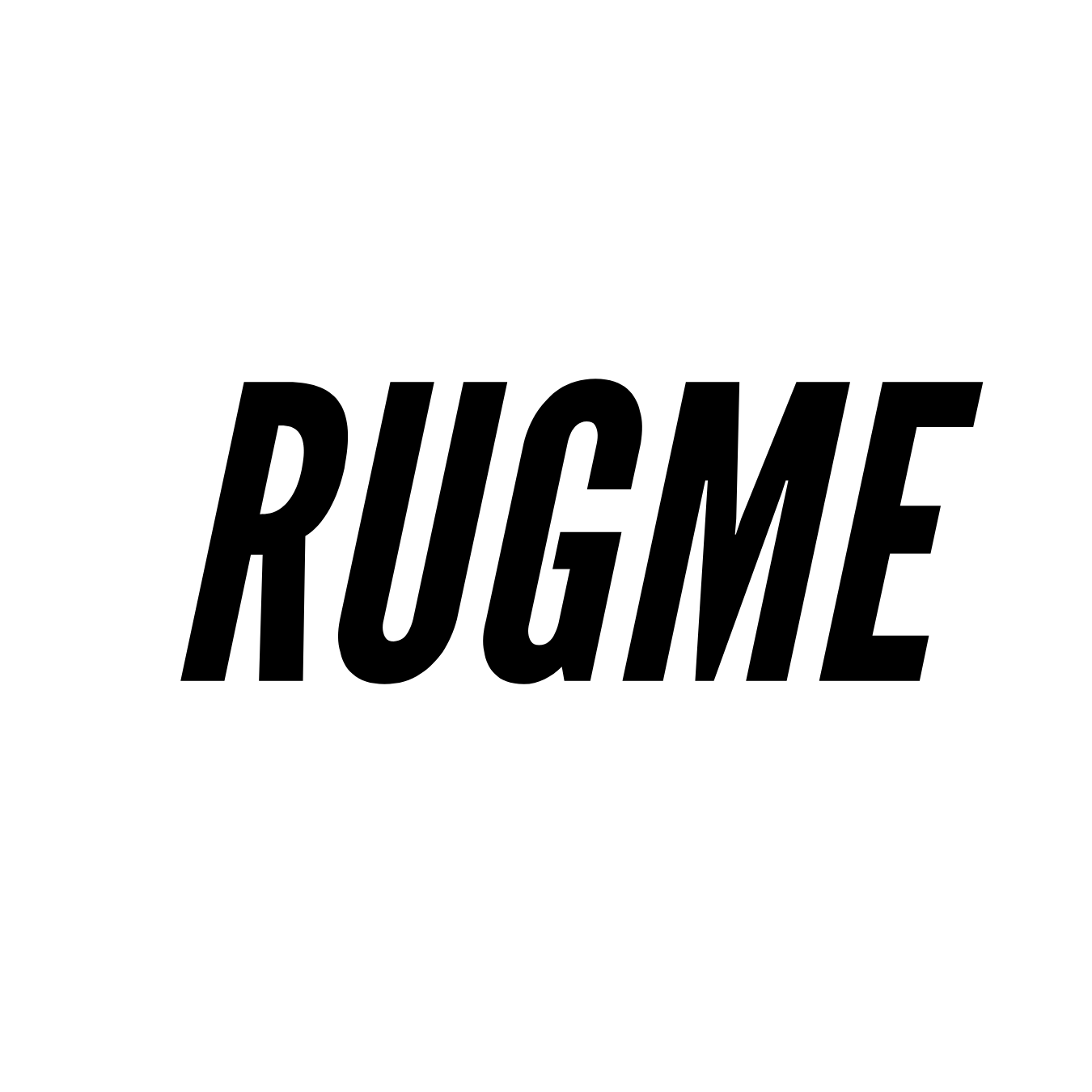Crypto was always designed to be Peer to Peer, essentially cutting out the middleman and allowing peoples to transact with each other in a DECENTRALIZED way. Defi is short for Decentralized Finance. Essentially finance unplugged from the matrix, with no central governing agency to govern or control it. We now see many cryptos ditching Defi and going centralized. If you however like the sound of Decentralized Finance and want to take a blow step in that direction, Take a look at our Metamask tutorial to learn just how to get your feet wet in the world of Defi.
Introduction to MetaMask
Firstly, what is MetaMask? This mysterious orange fox which hides in my Google Chrome browser extension.
MetaMask is one of the most popular browser-based wallet extensions that allows you to store your crypto and trade on various different networks including Ethereum, Avalanche, Binance Smart Chain and Polygon.
NOTE: Do make sure you double-check that you are downloading from a safe source and take all of the appropriate safety measures when setting up and storing your private keys
Step 1. Install MetaMask on your browser.
First, you’ll need to install the MetaMask extension. Double-check your app store, but here are a few links to save you time: Chrome, Firefox, and Opera.
All of the steps we use in this guide can be applied to each different browser but we’ll be using Google Chrome for this.
- Head over to https://metamask.io/download/
- Click on Google Chrome
- Click on add to browser
Step 2. Create an account.
- Click Get Started.
- If you already have a wallet you can import it with your Secret Recovery Phrase.
- If not click on Create a Wallet and Create a New Password.
- Next, there’s a security video which we suggest you watch if you’re new.
- Next Click Reveal for your Secret Recovery Phrase, KEEP THIS SAFE!
- Write these words down, do not save them on your computer and never share them with anyone. These secret words allow you to access your wallet anywhere. All you do is write them down in the order you got them and your wallet will appear. Do not be a dumbass and share these with anyone!
- Confirm your Secret Recovery Phrase in the next screen and Click Confirm
Step 3. Depositing funds.
- Time to deposit funds
- MetaMask offers you a range of ways to fund your wallet directly or you can fund it yourself by withdrawing from an exchange
- To see your wallet address either Click the Top Arrow or Click Buy and then View Account
- Once you have your wallet address you can now withdraw funds from an exchange directly to your account
The MetaMask extension will always be there in your browser’s toolbar and even if you change your computer set up you’ll be able to import your wallets through your seed phrases. We highly recommend you write them down and keep them safe offline.
You will also be able to use MetaMask to send tokens to other wallets or exchanges via the big send button in the middle.
From here you can operate the most popular DeFi and NFT applications in 2023 like Uniswap, OpenSea and others.